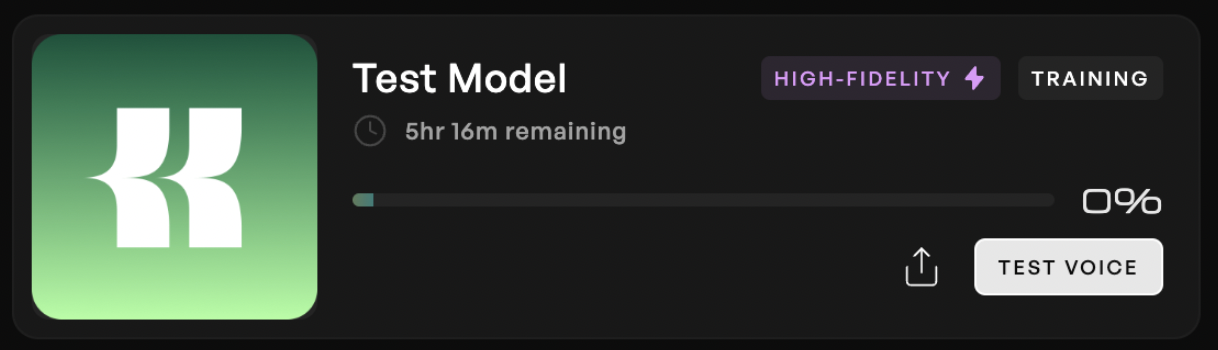If you already have a voice model trained…
You can go to the next step!If you have yet to create a voice…
Follow these instructions to train your first voice to be able to start earning passive income.Only trained voices of your voice are eligible. Merged voices cannot be submitted for
verification.
Voice model creation is currently limited to our premium tier users.
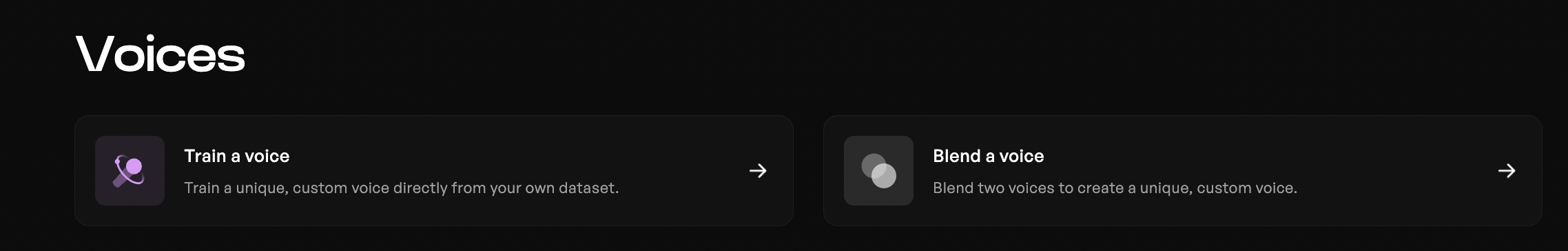
- Follow the guide on screen (pictured below), and at this link
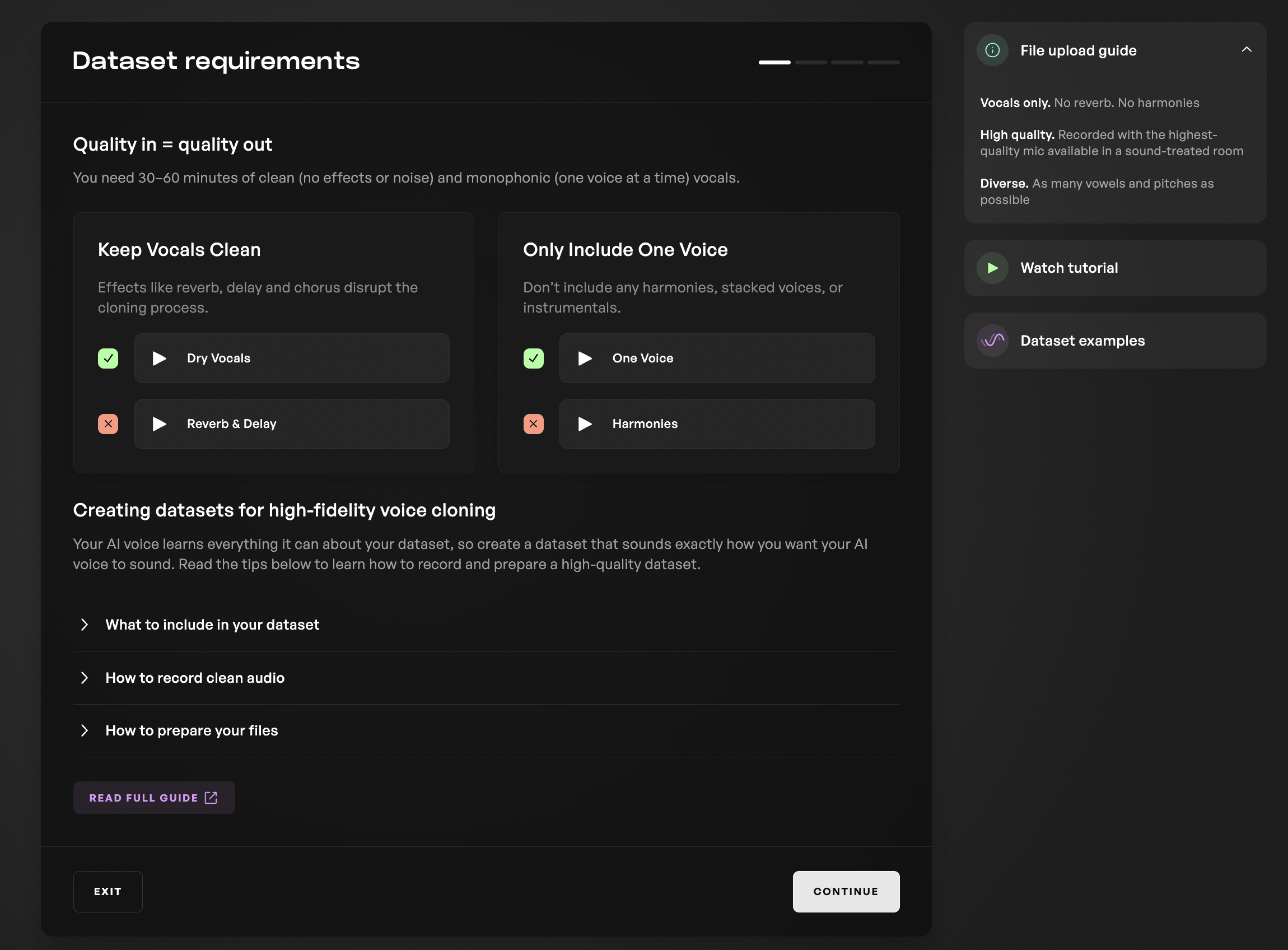
- Refer to our written guide for best practices; or
- Check out our full documentation for creating the best datasets possible.